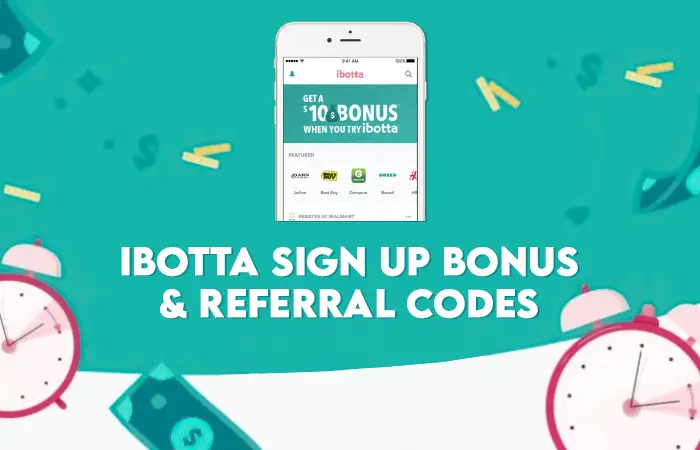If you are looking for a way to earn some extra cash online, then the Ibotta referral code can serve as an excellent option. Earning some extra income every month becomes easy with the cash back offered by Ibotta on all purchases made.
What Is Ibotta?
Ibotta is a free cash-back app that offers lucrative rewards to customers for buying clothes, groceries, and even while shopping from Amazon. Users can gain ‘real-cash’ rather than virtual points offered by most of its peer applications. As a cherry on top, users can earn a handsome welcome bonus by using an Ibotta referral code. You can shop from more than 1500 retailers and brands to avail of the best deals and receive cashback offers on qualifying purchases. Some of the stores you can shop at are Aldi, Kroger, Food Giant, Save a Lot, Schnucks, Cub Foods, Family Dollar, Sam’s Club, Amazon, Macey’s, Fry’s, Costco, Dollar Tree, Walmart, and Target. Ibotta has paid out $600 million in cash rewards to customers since its launch in 2012. The best thing about Ibotta is that users can sign up for Ibotta completely for free. Let’s take a look at some of the other reasons which add to its popularity among people on the lookout for some extra cash:
- Users can shop online and bag some amazing deals for their online purchases.
- A referral bonus can be earned by referring family and friends.
- Users can earn ‘bonuses’ on shopping from certain stores or buying certain products.
- Ibotta offers an opportunity for users to cash out their funds by earning a balance of $20.
- The earnings can be availed through Venmo, PayPal, or eGift card redeemable at popular stores like Amazon, Starbucks, American Eagle, AMC Theatres, Kohl’s, Barnes & Noble, Southwest Airlines, Sam’s Club, Nike, Target, Whole Foods, Home Depot, Panera Bread and Sephora. Certain gift cards have a minimum cash-out requirement of $25 and you need to keep an eye out for the same.
How Does Ibotta Work?
Ibotta operates like a Chrome extension or mobile app. Users can log in and search for offers using either one. You can either head to a specific store you’re shopping in Ibotta or shop by category. On adding the stores or items to ‘your list,’ you can make the purchase. Users can start earning cash by satisfying the requirements and submitting proof of purchase. The earnings are accumulated in your Ibotta account and can be encashed once you have funds worth $20 to your credit.
Ibotta Referral Codes:
- SBHIWHB – get a welcome bonus of $10
- kvywosc – get a welcome bonus of $10
- QRJIYI – get a $10 referral bonus and a $20 welcome bonus
- XIDADJV – get a $10 referral bonus and a $20 welcome bonus
- PJDLSCG – get a $10 referral bonus and a $20 welcome bonus
- WPiJYAi – get a $10 referral bonus and a $20 welcome bonus
- 7p8dfg/ntiilmv – to get a download bonus of $10 plus the cashback for the rebates you submit to up to $20. For getting the initial referral bonus, users need to redeem their first offer with Ibotta including any receipt, any brand, and any item offers. For the next welcome bonus, users need to redeem 10 offers in the Ibotta app whether online or in-store within 14 days of registration excluding any item or any brand.
How To Redeem The Ibotta Sign Up Bonus?
Users can earn the $20 bonus in three phases:
- A welcome bonus of $10 can be earned on claiming an in-store offer.
- A welcome bonus of $5 can be earned for claiming a mobile shopping offer.
- Another welcome bonus of $5 can be earned for claiming a mobile shopping and in-store offer.
For claiming the offer, users need to make their first purchase or claim their first cashback reward within 30 days of signing up with the unique Ibotta referral code as the code might expire otherwise.
Ibotta Cheats
- Increase your earnings for the same purchases using popular cashback apps like Fetch Rewards and Shopkick which can be used alongside Ibotta.
- Bonus offers change often so you should keep an eye on the bonus offers.
- While shopping in-store, you can use the Ibotta scanner to scan items. This helps in coming across offers you might have missed otherwise or help find the wrong products.
How To Use Ibotta?
The Ibotta rewards program is extremely easy to use whether you manually upload receipts or pay via the app by leveraging its technology. Users are offered three ways of earning cashback rewards after signing up and logging in.
- You can either sign up online or start by downloading the app and typing in your Ibotta referral code. On completion of the sign-up process, you can sign in using your new ID and password to view different offers. This can be done by either searching by store/category or clicking on the ‘offers’ tab online.
- Using the Ibotta app, you can shop using your smartphone. Users just need to find the desired store they wish to shop from and click on the ‘Shop’ button at the top of the screen. Rewards are automatically credited to your account after 48 hours.
- Users can add the Ibotta Chrome extension to their PC completely for free. You just need to use your Ibotta sign in and the extension will automatically search for applicable rewards like shopping from your favorite web stores. Offers present will pop up automatically and you can claim them by proving that you made the purchase.
- You can link your store loyalty account with Ibotta. For doing this you simply have to add the offers to your list and scan your loyalty card or enter your phone number to claim the Ibotta rewards.
- After making an in-store purchase, users need to upload their receipts by taking a clear picture of the offers they have fulfilled. If the conditions are met then you will be rewarded with a credit to your account within 48 hours.
- Ibotta users can contact customer service via email sent to [email protected]. Alternatively, you can ‘submit a ticket’ using the app or while using the Ibotta sign-in online. Ibotta requests 48 hours from users to offer a response. You can seek assistance from their robust online help forum if you require immediate assistance as this forum has links to numerous frequently asked questions.
Ways To Earn Ibotta Deals
- You can buy the products and save your receipt. Money gets added to your account on uploading the receipt within 7 days and waiting for 48 hours.
- You can use your loyalty card or enter the phone number by buying the products and checking out. The cashback gets reflected within 48 hours.
- Users can shop via the Ibotta app to find offers and by clicking on ‘shop ABC store.’ Next, you need to add the desired products to your cart and proceed with the checkout. The cashback gets credited to your account within 48 hours.
- You can shop using your credit card which might offer cashback or points on grocery purchases that can add up to your savings. It becomes easy to double up your savings by earning just 1-5% through your credit card and money back through Ibotta.
- The Chrome extension allows shopping at your favorite stores. Users simply have to activate the offer, add the desired items to their cart and proceed with checkout. The cashback gets credited to their account within 48 hours.
- Users are rewarded by Ibotta for ‘teamwork.’ You just need to share your unique referral link on social media platforms like Facebook and invite friends to sign up on your team. Both individual and team goals are set by Ibotta on attaining which you will become eligible for bonuses. Four different levels are available each month and users can start over from Level 1 at the end of the month. This can serve as a fun way of encouraging your friends to save money together.
- An easy way of earning bonus cash using Ibotta is through the refer-a-friend option. You can click on ‘invite friends’ button whether in the app or the online platform and can gain a bonus per referral if your friends sign up and complete an offer in 7 days.
- Ibotta offers special bonuses to users now and then. Users can earn the specified cash bonus on purchasing the items. You can gain further information by clicking on the ‘bonus section’ of their Ibotta account dashboard. Users can complete different challenges to make extra money off their purchases.
How Do You Link Ibotta to PayPal?
- Go to your ‘Account’ located on the navigation bar at the bottom of the screen. Here you will be able to view how much balance you have in your Ibotta account. Now you can decide to either withdraw all of it or just a portion by tapping on ‘Withdraw Cash.’
- Now select the ‘Link Account’ option appearing next to PayPal.
- You will have to verify your Ibotta account by typing in your password and from here you will be automatically directed to log into your PayPal account.
- After logging in, you will have to approve linking your Ibotta and PayPal account with a prompt.
- Cash withdrawn takes between 2-24 hours to get credited to your PayPal account.
How Do You Link Ibotta to Venmo?
- Go to your account and tap on ‘Withdraw Cash.’
- Now choose the Venmo option and type in your name and email address just like you have it with Venmo. Here you will be prompted to enter your Ibotta password to verify your account.
- The cash earned can be transferred in whatever increment you please.
- The money takes between 2-24 hours to show up in your Venmo account.
Your shopping habits will determine how much you earn. Ibotta offers cash back on organic foods like free-range eggs, organic milk, alcohol (beer, wine, liquor), branded items (beef roast, milk, bread), purchase non-grocery items like Uber rides, meal subscription boxes like Hello Fresh and Blue Apron, baby essentials like pull-ups, diapers, formula and many more. Ibotta engages in affiliate marketing by bringing customers to the brands/stores they advertise and getting commission from the advertisers. A portion of this commission is shared with end-users in the form of cashback. Ibotta has paid more than $600 million to more than 35 million users to date. You can download and use it for free to earn an average of $20 per month.