Amp Up Your Image Finesse With The Best AI Image Generators Of 2023
Artificial intelligence (AI) has made significant advancements in various fields, including generating images from text. AI text-to-image generators have become popular tools for transforming written content into captivating visuals. They provide a range of benefits, particularly for graphic designers, beginners seeking inspiration, and those without digital art experience.
AI image generators offer a solution for creating personalized pictures without the risk of copyright infringement. They eliminate the need for traditional art skills and allow anyone to generate mesmerizing images with just a few clicks. The convenience and accessibility of these tools make them invaluable resources for artists and non-artists alike.
Best AI image generators offer more than just bizarre depictions or vague interpretations. They bridge the gap between technology and art, inspiring and intriguing users. Today we will take a look at the best AI image generators which can render stunning visuals even if you lack the technical know-how.
- Nightcafe – Best Art Image Generator
- StarryAI
- SoulGen
- Canva
- Photosonic
- Blue Willow
- Dream by Wombo
- Fotor
- Hotpot
- ImgCreator.AI
- RunwayML
- Neural Love
- Veed.Io
- Wepik
- DeepAI
- Bing Image Creator
- Stable Diffusion
- Craiyon
- Simplified
- Lets Enhance
- CF Spark Art
- Synthesys X
- Dezgo
- Cutout.Pro
- Picsart
- Image Upscaler
- Gencraft
- Pixray
1. Nightcafe – Best Art Image Generator

Nightcafe is an exemplary text-to-image application that showcases the awe-inspiring capabilities of AI. By simply entering a basic English sentence, Nightcafe utilizes AI to transform it into a remarkable painting. You can also buy credits and use the code UNITEAI for a 15% discount.
Account creation required: Yes through Google, Facebook, or your email credentials.
Logo: No
Image Quality: Medium resolution up to 896*896px on spending 6 credits.
Free Credit: 4, users can purchase more separately.
Free Image: 16, using 4 free credits
Powered by: NightCafe Studio
Access via: Browser-based
Mobile App: No
Social Media Features: Yes
Best for: Building AI art portfolio and network, generating creative images
Key Features:
- Free trial.
- Powerful AI capabilities.
- Text to image AI.
- Image-to-image AI.
- 5 AI generator modes.
- Social media features (profile, follows, likes).
- Print-on-demand capabilities.
Pros:
- Easy to use
- Free trial (no sign-up needed!)
- A variety of styles and art generation modes
- Amazing outputs
- Lets you print your AI art on t-shirts, posters, or such
- Users can earn free credits by participating in free challenges.
- There is an option to ‘evolve’ the initial image as per requirement.
Cons:
- Requires prompt crafting skills
- Long queues in image generation
- Mastering the settings of a specific mode can be a time-consuming task.
2. StarryAI

Starry AI sets itself apart from other apps by offering granular control over the image generation process, allowing users to personalize the results. Additionally, the platform provides options for earning free credits through simple actions like watching ads or sharing artwork, enhancing the accessibility and affordability of the service.
Account creation required: Yes with your Google or Apple account
Logo: No, up to 5 artworks daily
Image Quality: 512*512 pixels that can be upscaled to 4K
Free Credit: Can generate up to 5 artworks for free daily.
Free Image: 25 images with 5 free credits. Users can earn 5 more by watching advertisements.
Best for: Creating and owning images
Key Features:
- More than 16 styles
- Easy GAN AI art creation
- Aspect ratios
- Allows complete ownership
- Latest updates available
- Beginner friendly
Pros:
- Can easily produce art in the style of other artists.
- Generates multiple variants for users to choose from.
- Images can be easily shared and downloaded.
Cons:
- The small number of credits to get started.
- The free version is bombarded with advertisements.
3. SoulGen

SoulGen is a user-friendly AI image generator known for its high-quality output. It specializes in generating anime-style images, allowing users to customize characters with options for hair, eye color, clothing style, and facial expressions. The platform offers a straightforward interface, and quick image generation, and provides both free and premium plans with additional benefits for premium users.
Account creation required: Yes
Logo: No
Image Quality: The images in the free plan are blurred which can be removed by upgrading to a paid plan.
Free Credit: Unlimited but you won’t get desired results.
Free Image: Unlimited
Key Features:
- NSFW AI-generated images
- Real/anime girl option
- Easy-to-use interface
- Image generation in mere seconds
- Accessible price
Pros:
- Realistic results
- The tool is web-based and accessible to all kinds of people.
- Time-efficient
- No mobile application
4. Canva

Canva stands as a leading app for photo editing and design across the web and mobile platforms. This AI art generator is available free of charge to create captivating visuals with ease.
Account creation required: Users can sign in using their Google credentials.
Logo: No
Image Quality: Users can customize the image resolution up to a maximum of 8000*3000 pixels
Free Credit: Unlimited
Free Image: Unlimited
Key Features:
- Get 4 AI images with a single prompt
- Art style options
- Edit the AI image right on the platform
- Aspect Ratio: Choose between square, portrait, and landscape.
- Prompt suggestions for inspiration
Pros:
- Users can choose their preferred art style like Photography, Fine Art, Digital Art, etc.
- Images can be generated in three aspect ratios of square, landscape, and portrait.
- User-friendly interface
- A variety of templates to choose from
- Options of photo editor and enhancer
Cons:
- Image quality varies according to the descriptiveness of your text prompts.
- Limited advanced features
5. Photosonic

Photosonic, a free AI art generator by Writesonic, allows users to transform their ideas into digital art through prompts or existing images. It uses a latent diffusion model and supports different art styles.
Account creation required: You can log in using your Google, or Apple credentials or create an account with your full name and business email. Users get the option to sign up using a password or OTP.
Logo: Watermark appears at the bottom right corner during the free trial but once you upgrade to the Basic or Unlimited plan, you can enjoy logo-free images.
Image Quality: Square (512*512), Horizontal (768*512) and Vertical (512*768)
Free Credit: 15 credits per month per user.
Free Image: Five images with a watermark.
Key Features:
- Auto Face Restoration
- HD quality image download
- Choose the aspect ratio size of your creations
- Background Removal
- Watermark-free Images
- Beta Access To New Features
- 15 Image Creation Credits In the Free Version
Pros:
- Users can try out up to 5 image variations for each prompt.
- Supports different art styles.
Cons:
- Users need to possess input design skills.
6. Blue Willow

Unleash your creativity with Blue Willow which can transform your prompts into photo-realistic images, graphics, and logos.
Account creation required: You will have to log in using Discord.
Logo: No
Image Quality: 612*612 pixels
Free Credit: Unlimited
Free Image: Unlimited
Pros:
- Faster and more accurate than other free options.
- Users of all expertise and experience levels can use it.
Cons:
- You need to be accustomed to working on Discord.
7. Dream by Wombo

Dream by Wombo is an AI art generator that offers a seamless art creation experience without the need for sign-up. It allows users to input a sentence, choose a style, and generate an image instantly.
Account creation required: No
Logo: No
Image Quality: 1920 x 1080 pixels, Varies according to aspect ratios of 9:16, 1:1,16:9,4:3, and 3:4
Free Credit: Unlimited
Free Image: One image with a free version, four with a paid plan
Powered by: WOMBO AI’s machine learning algorithm
Access via: Mobile and desktop versions
Output speed: Fast
Best for: Beginners due to ease of use
Key Features:
- Mobile friendly
- Multiple styles available
- 100% ownership of generated images
- Recreate NFTs to enhance creativity
- High definition pictures
- Enables artwork to sell as NFTs
- Has a corresponding mobile app for greater ease of use.
- Remix your own images.
- Offers multiple templates to choose from.
- Fun, quick, and easy to use.
- Produces a single image per prompt for free users.
- Subscription cost for full access
- Limited scope.
8. Fotor

Fotor is a user-friendly image editing and design tool that utilizes AI technology for enhancing image quality and applying creative effects. With its web and mobile app versions, users can easily access a wide range of templates and design elements to create professional-looking designs for various platforms
Account creation required: Yes, using your Google, Facebook, or Apple account or through your email credentials.
Logo: No
Image Quality: Three options of 1024*1024 pixels, 1536*1152 pixels, and 1152*1536 pixels.
Free Credit: 5 free credits.
Free Image: 5 free images in exchange for 5 credits.
Key Features:
- Find amazing prompts in their featured gallery
- Generate up to 10 free images daily
- Image-to-image conversion model is also available
- Generate images in just a few seconds
- No limit on the text description
- Create multiple images at once
- Feature-Rich and Easy to Use
- Drives Creativity
- For both Professional and Simple Users
- Confusing User Interface
- Limited Features
- Performance is glitchy when used on a PC.
9. Hotpot

Turn your imagination into captivating art with the HotPot AI image generator. In just seconds, you can witness stunning illustrations and images come to life by harnessing the power of AI.
Account creation required: Not required
Logo: No
Image Quality: 512*512 pixels for free users, you need to buy credits for creating images in bigger resolutions like 768*768, 512*2048, etc pixels.
Free Credit: Have to be bought
Free Image: 10 daily
Pros:
- Offer a variety of art styles to choose from.
- Images can be enlarged to 1024*1024 pixels in free mode.
Cons:
- Only images generated in a 1:1 aspect ratio are for free.
10. ImgCreator.AI

ImgCreator.AI is a powerful AI image generation tool that converts text descriptions into images, specializing in illustrations, anime, and concept design. Additionally, it offers the unique capability to edit images by providing a text description, allowing users to restore or modify erased parts of an image, similar to a text-driven Photoshop experience.
Account creation required: Yes you need to sign in with Google or enter your email and password.
Logo: No
Image Quality: 640px, 1024px, 2048px
Free Credit: 60 and you can earn more with daily check-in.
Free Image: 50 images per day.
Key Features:
- Create AI images through both text and other images
- It also offers a variety of style options within each category
- You can choose the number of images (2,4, 6, 8) you want to create at once, as well as the output resolution (640px, 1024px, and 2048px), and canvas size.
- Create hyper-realistic backgrounds for your images
- Set image reference strength
- Built-in editing options to modify images as you like
Pros:
- Offers three canvas size options.
- Images created in Free mode can be Enhanced and Upscaled to 4k in exchange for credits.
Cons:
- Need to upgrade to a paid plan for enjoying high-quality images once the credits get used up.
11. RunwayML

RunwayML is a platform that democratizes the power of AI technology by providing accessible and powerful creative tools. With minimal technical expertise required, users can enjoy a wide range of user-friendly tools for their creative projects.
Account creation required: You can sign up with Apple, Google or by entering your email address.
Logo: Watermarks appear in the images created using a Free account but can be removed if you are a Standard or Pro user.
Image Quality: Up to 512p under the free plan. For creating 1080p or 2k quality images, you will have to upgrade to paid plans.
Free Credit: 525, no option to buy more credits under the free plan.
Free Image: Each image generation uses 5 credits
Key Features:
- Collaborate on projects
- Generate realistic images
- Create animations and 3D models
- Video editor tool
- Relative motion analysis
Pros:
- Users can generate images in different aspect ratios like square, landscape, portrait, widescreen and mobile vertical.
- Can generate full videos from text prompts.
Cons:
- You need to upgrade to the paid plan to access its complete functionalities.
12. Neural Love

You can generate the best possible AI images even for commercial purposes using Neural Love. The generated images can even be made private by clicking on the ‘Private results’ checkbox.
Account creation required: You can log in using your Google or Facebook credentials or provide your email address and password.
Logo: No
Image Quality: Square (512*512), Horizontal (640*512) and Vertical (512*640)
Free Credit: 5
Free Image: Unlimited, but 2 credits per image are required in HD mode.
Pros:
- Can restore portraits in HD quality.
- It can enhance video in 4K, 60 fps.
Cons:
- The free plan offers just 5 credits.
13. Veed.Io

VEED harnesses the power of artificial intelligence to generate images directly from text within your web browser. With a simple process of typing a text prompt and clicking on ‘Generate Image’, you can witness images materialize on your screen, tailored to your provided text.
Account creation required: You can create and download images without account creation. But for removing watermarks from images, you will have to sign up with Google or your email.
Logo: Yes but it can be removed by signing in.
Image Quality: 256*256, 512*512, or 1024*1024 pixels
Free Credit: Unlimited
Free Image: Unlimited
Pros:
- You can create images without having to sign in.
- Can choose among different resolution options.
Cons:
- Customer support isn’t of much help.
14. Wepik

Combining artificial intelligence with your creative vision can bring your ideas to life with Wepik’s AI image generator.
Account creation required: You can sign in with Google, Facebook, or your email and password.
Logo: No
Image Quality: 512*512 pixels
Free Credit: 12
Free Image: 12 images daily
Pros:
- Generates 4 images per prompt.
- Users can choose among different image styles like 3D, digital art, painting, etc.
Cons:
- You need to be specific with the text prompts to get the best results.
15. DeepAI
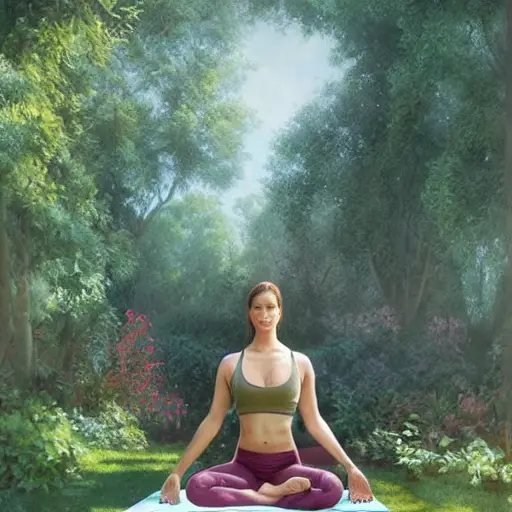
DeepAI is a user-friendly web-based platform offering an easy-to-use text-to-image generator with various image styles, including a logo generator. It excels in generating visually stunning and realistic images from existing images and text prompts, making it a valuable tool for artists, designers, writers, and bloggers.
Account creation required: No
Logo: No
Image Quality: 3200*1600 pixels
Free Credit: Unlimited with free styles.
Free Image: Some styles like Fantasy World Generator API, Cute Creature Generator API, Cyberpunk Generator API, etc can be used for free.
Best for: Generating unique images
Key Features:
- Resolution-independent vector image
- StyleGAN
- BigGAN
- CartoonGAN
- Image colorization
- Responsive customer support
- Easy to use
- Unlimited image generations for free
- Text-to-image API access
- Create unique and creative AI images
- Users can choose from various shape options.
Cons:
- Quality isn’t as photorealistic as its peers mentioned in the list.
16. Bing Image Creator

Bing Image Creator, powered by DALL-E, is a free and comprehensive AI image generator offered by Microsoft. It produces high-quality results and can be accessed through Bing Chat or the website, making it convenient and versatile. Using detailed descriptions can help generate more specific and personalized images.
Account creation required: Yes, you need to have a Microsoft account.
Logo: No
Image Quality: 1:1 ratio (square) and 1024*1024 pixels
Free Credit: Unlimited
Free Image: Unlimited
Powered by: DALL-E
Access via: Bing Chat and browser
Output: 4 images per prompt
Output speed: Fast
Key Features
- Integrated with your Bing and Microsoft account
- Saves the history of generated content
- Download generated images without a watermark
- Save generated images to custom collections
- Share generated image via a link
Pros:
- Powered by DALL-E
- Quick with its operations.
- Convenient to access
- Need a Microsoft account
- In preview stage
- Image creation takes time once the initial 25 free boosts are used up.
17. Stable Diffusion

Stable Diffusion, an open-source AI image generator, allows for customization and specific training, making it a preferred choice for various AI-based services
Account creation required: No
Logo: No
Image Quality: 2048×2048 (version 2.0)
Free Credit: 100 free credits
Free Image: Unlimited
Powered by: Stability AI
Access via: browser-based / API
Key Features:
- High-quality images in seconds
- Don’t need to give any personal information to use
- No limitation on prompts
- Prompts library
- Use various parameters
- Generate photo-realistic images
Pros:
- Can create high-quality images within seconds.
- There is no limitation on prompts.
Cons:
- Images might not always be according to your prompts.
- Requires some technical knowledge to use for free
18. Craiyon

Craiyon (formerly DALL-E Mini) is a simple and powerful open-source AI image generator that allows users to create unlimited images from text prompts. While it lacks some of the advanced features and quality of other generators, its simplicity and unlimited tries make it a strong contender in the field of text-to-image AI.
Account creation required: No
Logo: No, but free members are requested to credit craiyon.com for the images.
Image Quality: 256*256 pixels
Free Credit: Free tool but you can also opt for the premium plans at $5 or $20 per month if you are on the lookout for incremental features.
Free Image: Unlimited
Powered by: Craiyon LLC
Access via: Browser-based and Android app
Output speed: Slower
Output: Six images per prompt
Key Features:
- Get nine different image results instantly
- Easy to use
- There is no registration or signup
- Print your designs on a T-shirt
- Generate unlimited images completely free
- Android mobile app is available
Pros:
- Free
- Unlimited access
- Simple to use
- Has a simple UI that is easy to master.
Cons:
- Longer wait
- Distorted images
- Lacks templates or style presets
19. Simplified

Simplified is an image creation tool that allows users to enhance their projects with text or templates. It offers an intuitive editor, various image formats, collaboration features, and social media integrations.
Account creation required: You can sign in using your Facebook or Google credentials or type in your email and password.
Logo: No
Image Quality: 1024*1024 pixels
Free Credit: 10 credits
Free Image: 10 images
Key Features:
- Remove Background From Images.
- Image Eraser Tool.
- Beautiful Templates.
- More Simplified Editing Tools.
Pros:
- Fosters easy sharing with social media connectivity.
- Provides the option to choose among multiple image formats.
Cons:
- You cant create more than 10 images for free.
20. Lets Enhance

Let’s Enhance, an AI text-to-image generator founded in 2017, offers users customizable image outcomes based on prompts, while also providing photo upscaling, enhancement, and legal usage rights.
Account creation required: You can continue with Google or your email and password.
Logo: Yes but can be removed on upgrading to the paid plan.
Image Quality: 512*512 pixels under the Free plan
Free Credit: 10
Free Image: 10
Pros:
- Users can select the color theme among warm, black & white, dark, cool, and pastel.
- Generates photo realistic images.
Cons:
- You will have to spend credits for downloading the image in the Free plan.
21. CF Spark Art

CF Spark Art is a text-to-image generator for creating digital art. It offers presets, a prompt builder, and options for customization, making it accessible to beginners. CF Spark Art allows users to publish, download, and remix their generated images and offers faster creation times with paid credits.
Account creation required: Yes, login is required with Google or Facebook credentials. Otherwise, you can sign in using your email and password.
Logo: No
Image Quality: Different aspect ratios of 1:1, 9:16, 2:3, 4:5, 3:2, and 16:9. Creations can be downloaded in 4K resolution when you have a premium plan.
Free Credit: Unlimited
Free Image: Unlimited
Powered by: Creative Fabrica
Access via: Browser-based
Key Features:
- Eight art presets
- Generate art in 6 aspect rations
- Advanced prompt builder and prompt library
- A searchable, personal library of generated creations
- Expert-level, visual prompt builder
Pros:
- Creates four image variations for each prompt.
- Users can select art medium, lighting, color, and more.
Cons:
- The free version is comparatively slower than its peers but you can speed it up with paid credits.
22. Synthesys X

Synthesys X is a Chrome Extension AI image generator that analyzes and generates new versions of images found on the browser. It grants copyright ownership of the generated images, offering endless possibilities for artists and image enthusiasts.
Account creation required: Since it’s a Chrome extension, you need to have a Google account.
Logo: No
Image Quality: Square (512*512), Horizontal (768*512) and Vertical (512*768)
Free Credit: Upto 50 images
Free Image: Can revisualize up to 50 images per month for free.
Key Features:
- Generate 50 images every month with the free version
- Access to the private community (Facebook Group)
- Create multiple variations of an image
- Generate 2 images with one click
- Face restoration feature
Pros:
- Can create multiple variations of an image.
- Can directly generate new versions of images found on the browser.
Cons:
- You cant use it from any other browser other than Google Chrome.
23. Dezgo

Dezgo is a powerful AI image generator that delivers impressive results, but its advanced options can be initially challenging to navigate.
Account creation required: No
Logo: No
Image Quality: 512*512 pixels with the free plan
Free Credit: Unlimited
Free Image: Unlimited, but the final results won’t make you happy with the image resolution or quality. For getting stellar results, you need to upgrade to the paid Power Mode.
Key Features:
- Dezgo is powered by advanced AI algorithms.
- Users can customize the output images by adjusting the style, color, and other parameters to create the perfect look.
- Dezgo produces high-quality images and is visually stunning.
- Fast Processing
- Versatility
Pros:
- Users can choose between portrait, landscape, and square aspect ratio options.
- Features a user-friendly interface.
Cons:
- You need to upgrade to the paid Power Mode to get stellar results.
24. Cutout.Pro

Unleash your creativity and give voice to your ideas with Cutout.Pro which can instantly transform text into captivating and unique art.
Account creation required: You can generate images without signing up. But for downloading them in HD quality, you need to sign in using your Google or Facebook credentials or email and password. Alternatively, you can share the images on Facebook or Twitter for free download.
Logo: No
Image Quality: 1616*1072 pixels
Free Credit: 5, you can earn 5 more free credits by inviting friends and registering.
Free Image: Unlimited.
Pros:
- Users can select among different aspect ratios of 1:1, 3:4, 9:16, 1:2, 4:3, and 16:9.
- Various style options to choose from.
Cons:
- 5 free credits get used up quickly if you try to download the generated images under the free plan.
25. Picsart

The transformative power of the Picsart AI Image Generator can make words come alive in a matter of seconds. You just need to enter your text prompt and make necessary customizations in terms of colors, filters, etc.
Account creation required: You can sign in using your Google account credentials.
Logo: Free version images carry a watermark
Image Quality: 1080*1080 pixels
Free Credit: Unlimited
Free Image: Unlimited
Pros:
- Animations can be added to the AI images.
- Further adjustments can be made in terms of brightness, shadows, contrast, and highlights.
Cons:
- Images created using the free version carry a watermark.
26. Image Upscaler

You can create AI-generated images within seconds using Image Upscaler. Simply type in the text prompts and let the tool work its magic after you choose the art form you wish to see.
Account creation required: No
Logo: Yes
Image Quality: 512*512 pixels
Free Credit: 10
Free Image: 10
Pros:
- Users can select image types from Comics, Fantasy, Watercolor, etc.
- Fast in generating images.
Cons:
- Images can be downloaded only in PNG format.
27. Gencraft

Witness your prompts come to life and see your imagination materialize into captivating visuals with Gencraft.
Account creation required: Yes with Google or Facebook
Logo: Yes but can be removed by upgrading to the Starter or Pro pack.
Image Quality: 1024*1024 pixels
Free Credit: 10
Free Image: 10
Pros:
- Can generate both images and videos from text prompts.
- Offers different style options like Cyberpunk, Cosmic, cartoon, etc.
Cons:
- Commercial use of generations isn’t allowed in the free plan.
28. Pixray

Pixray is a versatile text-to-image converter with customizable options and a user-friendly interface, allowing users to create and transform images into various styles and even videos.
Account creation required: No
Logo: No
Image Quality: 384*208 pixels
Free Credit: Unlimited
Free Image: Unlimited
Key Features:
- Pixel art generation
- GAN images
- Line-sketch images,
- Filter Images
- Customize the quality of images
- Flexible integrations
- High-speed software
Pros:
- Has a straightforward interface.
- Pictures can be transformed into different styles.
Cons:
- Can take up to 4 minutes to display results.
Conclusion
AI image generation involves training deep neural networks on large datasets to identify patterns and generate highly realistic images based on prompts. These generators have become essential tools for creating stunning visuals quickly. AI text-to-image generators are impressive, but they still lack the creativity, emotion, and personal style that artists bring to their work. However, AI is advancing rapidly in this area.

