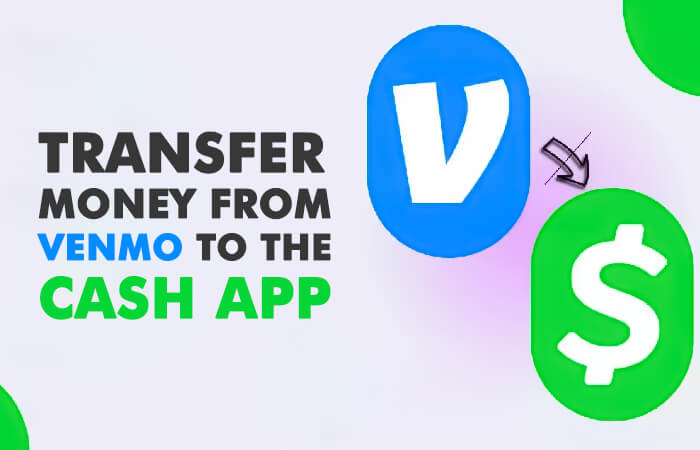Cash app and Venmo are two well-known payment applications. Most of us wonder whether we can transfer money from one to another. If you are looking for ways to transfer money from one app to another, then our today’s discussion will have you covered.
What is Venmo?
Venmo is a popular application that is both easy to use and highly reliable. This application is available on iOS and Android platforms allowing users to receive money and send payments quickly. Some popular uses of Venmo are paying utility bills and transferring money to friends and family. However, this functionality is available only to United States customers provided both the payer and payee are located geographically in the United States. Once you link your U.S. bank to your Venmo account, you will be able to remit money. For money withdrawal, it’s required to link your debit card to your bank account.
How to transfer money from Venmo to Cash App?
There are two methods of transferring money from Venmo to the Cash app, both of which have been described in detail below:
1. Set up a direct deposit for your Cash app account
Once you link your Cash App account to another bank account, it will act like one. You can set up the direct deposit by finding the routing and account number of the Cash App. Doing this can be pretty easy once you have ordered your Cash Card which is connected to your Cash App account. You need to follow the below steps for finding the cash app account and routing numbers:
- Launch the Cash App on your iOS or Android device.
- You will see a dollar sign on the screen. Clicking on it will redirect you to the “My Cash” interface.
- You will see a “cash” button on the screen with a dollar sign next to it.
- Tap on the button followed by the “Get Account Number’ sign in the ‘Direct Deposit’ section.
- Now you will see a pop-up screen and here you need to press the “Enable Account” button following which the “Copy Account Details” button will appear under the account information section.
- You need to tap on this button following which the “Copy Account Number” and “Copy Routing Number” options will appear. As you click on this button, you will be able to copy the data to your Venmo clipboard.
Steps to input the account and routing number to your Venmo
- Launch the Venmo app and you will be automatically directed to its Home Page. At the top part of the interface, you will see a button having three horizontal lines.
- Click on the button that will allow the Settings option to pop up.
- You need to tap the “Payment Methods” section and press the “Add a Bank or Card” button followed by selecting “Bank.”
- Next you need to verify your identity following the verification methods.
- It becomes easy to set up your Direct Deposit account if you have your cash card handy. Alternatively, you can scan the details using your camera.
- Once you have linked your Cash App and Venmo, you can deposit the money directly from your cash-app account balance.
2. Link a mutual bank account to Venmo and Cash App
It is easier to link your Cash App and Venmo to a single bank account since both can be used to access your bank account balance. You can easily transfer the funds from Venmo to Cash App and vice versa. Read on to know about the steps of balance transfer from Venmo to your bank account:
- First add the bank account that you want to mutually link with your Cash App.
- You need to follow the methods listed below for verification of your bank account.
- In this step you will have to transfer the balance to your bank account following the below-mentioned steps:
- On the home page of the Venmo app, you will find a button with three horizontal lines. You will have to click on this button followed by the “Transfer Money” / “Transfer to Bank” option.
- Now you will have to mention the desired balance you want to transfer and decide on whether you want an “Instant” transfer. But for availing of this option, you will be charged a small fee. However, for the ‘1-3 Business Days’ option, you won’t be charged anything.
- Next you will have to determine whether the transaction will be through a debit card or your bank account.
- After you have reviewed all the information, finally click on Confirm.
Steps to add the transferred balance to your Cash App
Once you have transferred the money successfully to your bank account, you will have to add the desired balance by switching over to your Cash App which can be done by following the instructions mentioned below:
- Tap on the Balance Tab on the home interface of the Cash App and click on the ‘Add cash’ option.
- Now enter the required amount that you want to add to your Cash App balance and click the ‘Add’ button.
- You will just have to use your Pin or the Touch ID feature for verifying and confirming your actions.
- The transfer won’t work if you don’t link your Venmo and Cash App to a mutual bank.
What is the upper ceiling on the number of transfers?
Unverified account holders can transfer up to $299.99. On getting your identity verified, the transfer amount increases to $2999.99 per week. This can be done following the steps listed below:
- Click on the three horizontal lines appearing at the top of the interface and then tap on Settings before pressing the ‘Identity Verification’ option.
- You will have to fill in details like your full name, social security number, address, zip code, and birthdate.
Will you be charged by Venmo for the transactions?
All Venmo services are chargeable just like other payment applications. On depositing your credit card’s balance, Venmo will charge 3% of the amount. Between 1% to 25 cents will be charged on making instant transactions. You won’t be charged to buy things online when you use your credit card even with Venmo payment available.
Conclusion
While most of us think twice before using a payment app given the inherent complications, they can add to our convenience by being used correctly. Once you link your Cash App to Venmo or link both to a mutual bank account, then you will be able to transfer money from Venmo to Cash App.