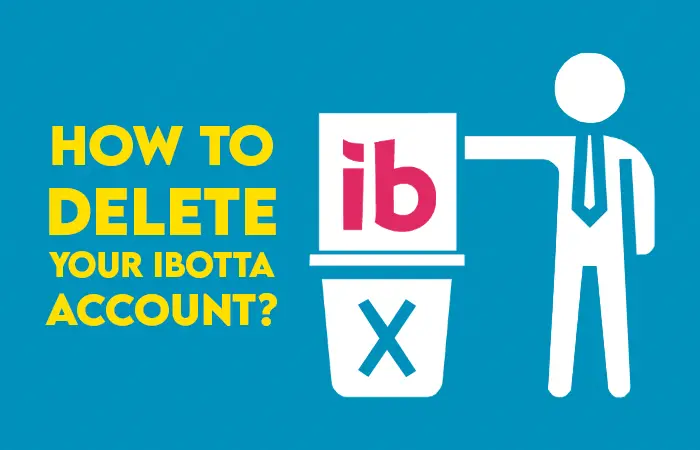Ibotta is an app for shopping online and earning lucrative cashback from the same. You stand a chance of fetching cash rewards coupled with every purchase. This app also allows for making payments and you can receive gift cards on every payment. With more than 1600 online shops and stores, users are offered a variety of options to choose from making their online purchases cheaper and more convenient.
However, Ibotta also has certain loopholes. You will be asked to pay an account maintenance fee of $4 if you haven’t used the Ibotta app in the last six months. This is one of the biggest reasons why people try deleting their Ibotta account and today we are going to show you how. For a complete solution, you should first deactivate and then delete the app. Otherwise, you will continue receiving the maintenance fee receipts from Ibotta.
Deleting Ibotta Account On iOS Device
If you have an Apple handset, then you can deactivate your Ibotta account by following these steps through the app:
- Open the Ibotta app on your iPad or iPhone and log in.
- Tap the Account icon appearing at the bottom of the app screen.
- Click on Settings and you will be able to see the Deactivate Account section. Tapping on this will cancel your Ibotta account.
- Once you click on the same, a confirmation pop-up will appear and you need to click on Deactivate Account.
- Doing this will turn off your account and you will be redirected to the home screen for creating a new account or logging in.
Once your Ibotta account has been deleted successfully, all your bonus, cashback, receipt uploaded history, cashback history, pending cashback and pending shopping offers will be lost beyond recovery.
Deleting Ibotta Account On Android
The Ibotta Android app doesn’t offer an option of account deletion. Android users can undertake any of these next methods to delete their account:
- Delete Account Through Email
You can contact the Ibotta team by addressing the email to [email protected] and requesting them to delete your account. You should mention details like your first and last name, user name, and registered email address in the deletion request. Read on to know about the detailed steps of sending an email for account deletion:
- Launch your frequently used email provider and sign in with the email you provided while setting up your Ibotta account.
- Now compose an email by mentioning [email protected] in the ‘To’ field.
- Include “Delete my Ibotta account” in the subject line.
- Mention the reason why you wish to delete your account in the Compose section alongside your account details.
- Click on the Send button for sending the email after which the Ibotta customer support team will contact you via email to confirm your deletion request and process the same permanently on being informed.
Delete Account through Live Chat with Support
If you no longer wish to maintain your Ibotta account, then you can submit a ticket to Ibotta support requesting account deletion. However, it is advisable to delete all payment information from your account before the same gets deactivated. You need to follow these steps for deleting your account through live chat support:
- Launch Ibotta live chat with support and fill out your email and click “I Need Help With” from the dropdown menu.
- Now choose “My Profile” or “Account Settings.”
- Next tap on “Settings” or “My Account Info.”
- Navigate to the “Deactivating My Ibotta Account” section.
- Type “Delete my Ibotta Account” in the subject field and select the reasons for deactivating by clicking the dropdown menu.
- Check the “I give Ibotta permission to cancel the above listed account” box.
- Mention briefly the reason for closing the account in the description text box and click on Submit.
It might take between days to weeks for Ibotta to respond to submitting manual tickets. Ibotta might fail to associate your request with your user account if you have changed your email address but haven’t updated that within the app.
If you love saving money, then the Ibotta cashback rewards app might feel like a match made in heaven for you. However, if you don’t wish to use this platform anymore for getting rebates and logging your purchases, then you need to follow our guide for deleting your Ibotta account details permanently. Doing otherwise can leave you vulnerable to data breaches if you aren’t monitoring your account anymore. Deleting unwanted accounts is easier said than done. This is true for people who do not remember their account credentials and haven’t logged on for some time. While trying to delete your Ibotta account, you might find that you don’t have access to the same email or phone number you stored for password recovery. However, you can manage the same by following the steps listed above in our detailed guide.